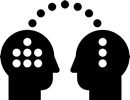31. Compositing
To integrate our CG with the background live-action we should consider matching the following:
Color correction of CG. Adjust white and black point, gamma, saturation, shadows-midtones-highlights. Tweak individual passes such as specular
Tweak the color, intensity, and softness of shadows
Is our shadow AO pass enough or do we need an additional light to cast a shadow?
Add foreground atmosphere elements such as a very subtle smoke
Add a light-wrap node
Defocus the CG to match the background
Camera motion creates motion blur, the amount depends on the shutter and speed of the motion
Render CG with motion blur or use a vector pass to create the motion blur in Nuke
Match the grain, compression artifacts, and chroma aberration
Add the lens distortion node created by the camera tracker to distort the CG
Guides
Color Correction: A brief tutorial how to match white and black point
Light Wrap Lynda tutorial (Login to NTUlearn first): How to apply light wrap to your comp
Vector Motion Blur from Arnold to Nuke tutorial on youtube
Grain: Furnace ReGrain tutorial on youtube
Lens Distortion: Follow the guide Lens Distortion and Overscan
Atmosphere textures like smoke are on our R-resource server at R:\ASSETS\videotextures