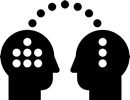43.3 Multi-Image Shooting
Panorama Head
To shoot a multi-image panorama with a DSLR, a panorama head is needed. The head enables us to rotate (pivot) the camera around the so-called No-Parallax Point

For our exercise, the Nodal Ninja and the lens ring are already assembled. You only need to mount the lens ring (with lens and camera) on the Nodal Ninja
It’s crucial to check that the screw holding the lens ring on the Ninja is very tight; it holds the entire camera weigh
You will also need to check that the No-Parallax Point of the lens is aligned with the tripod’s center of rotation
In case you need to do an initial assembly setup:
Shooting Setup
Capturing a wider viewing angle with one shot means fewer shots are necessary to cover the full 360-degrees. The Canon EF 8-15mm lens set to 8 mm produces a circular fisheye image on a full frame camera covering 180-degrees. Shooting on 10 or 12 mm with a rectilinear lens is possible but requires more shots
8mm – 120 degrees
With the 8 mm lens, we will shoot 3x 120˚ horizontally and additional floor images
Horizontal: 3x 0˚: Rotating the panorama head each time 120˚
The head can be set to snap-in at selected angles making the rotation easy
Nadir: 2x 90˚ down
Zenith: 1x 90˚ up (optional)


Floor
Shoot 2 images on tripod downwards, the second one 180˚ rotated over to the other side
Take additional handheld floor shots. It won’t work in low light conditions with long shutter times
Before taking camera off tripod
- Mark the center on the floor
- Make mental picture of camera and lens position
- Consider shadow cast before choosing your position
- In a team, one should hold the camera while the other is moving the tripod away
- Take floor shots from different positions, better to have than missing them later
- For textures, take floor shots with normal lens without fisheye