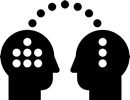7. Export Settings Master
A step-by-step guide how to export the final film as Master in high quality, using a lossless or visibly lossless format
Recommended format for Master
QuickTime with
or PNG codec – Supports lossless
or ProRes 4444 – Considered visibly lossless
as backup Image Sequence in OpenEXR, PNG, TIFF, TGA or DPX
Using Presets
ADM presets
There are ready-to-use presets available at ADM installed in Premiere CS6 on Windows. All you have to do is switch the Format to QuickTime and pick one from the top of the Preset list
Import ADM presets
For Premiere on Mac, or Premiere CC on both platforms, simply import the presets
![]() Import presets from file and navigate to Resource server (drive R) > EXPORT-SETTINGS > Master
Import presets from file and navigate to Resource server (drive R) > EXPORT-SETTINGS > Master
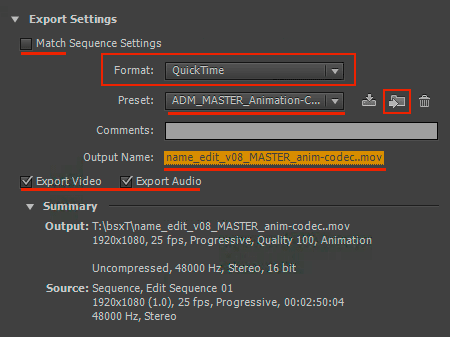
Animation QuickTime
Export Settings
Match Sequence Settings: Disable
Format: QuickTime
Preset: If available ADM_MASTER_Animation-codec
![]() Or import preset from server R
Or import preset from server R
Name:Unique, not final.mov
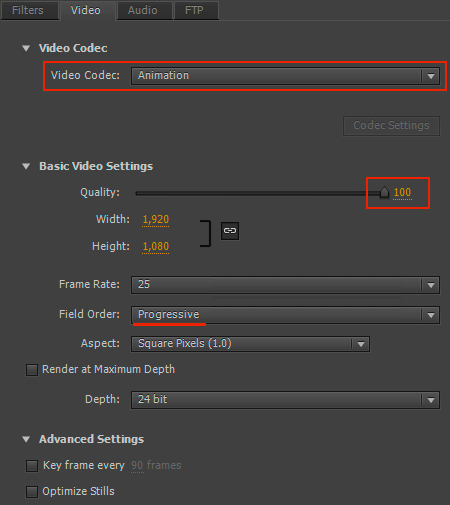
Video Settings Details
Video Codec: Animation
Quality: 100
Size and Frame Rate according to your project
Field Order: Progressive
Aspect: Square
Depth: 24 (32 is with alpha channel)
Everything else: Off

Audio Settings
Best quality for the Master
Audio Codec: Uncompressed
Sample Rate: 48 – According to your project
Sample Size: 16

PNG QuickTime
Export Settings
Match Sequence Settings: Disable
Format: QuickTime
Preset: If available ADM_MASTER_PNG-codec
![]() Or import preset from server R
Or import preset from server R
Name: Unique, not final.mov
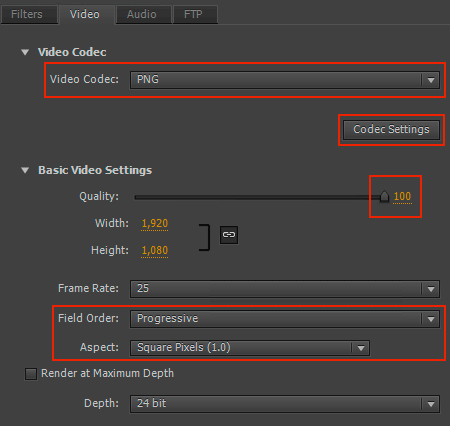
Video Settings Details
Video Codec: PNG
Codec Settings: below
Quality: 100
Size and Frame Rate according to your project
Field Order: Progressive
Aspect: Square
Depth: 24 (32 is with alpha channel)
Everything else: Off

PNG Options
None: Fast write but large file
Best: Very slow write and read, but small file
Likely not able to play real-time

Audio Settings
Best quality for the Master
Audio Codec: Uncompressed
Sample Rate: 48 – According to your project
Sample Size: 16

TIFF Sequence
Export Settings
Match Sequence Settings: Disable
Format: TIFF
Preset: If available ADM_MASTER_TIFF
![]() Or import preset from server R
Or import preset from server R
Name:Unique, not final.mov

Video Settings Details
Size and Frame Rate according to your project
Field Order: Progressive
Aspect: Square

ProRes 4444 QuickTime
On Mac only, but will play on PC
Export Settings
Match Sequence Settings: Disable
Format: QuickTime
Name: Unique, not final.mov
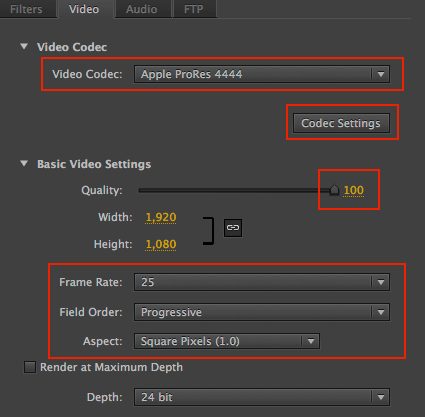
Video Settings Details
Video Codec: Apple ProRes 4444
Codec Settings: Automatic
Quality: 100
Size and Frame Rate according to your project
Field Order: Progressive
Aspect: Square
Depth: 24 (32 is with alpha channel)
Everything else: Off

Audio Settings
Best quality for the Master
Audio Codec: Uncompressed
Sample Rate: 48 – According to your project
Sample Size: 16
Download ADM Export Presets
Download the ADM presets and import into Premiere or Adobe Media Encoder