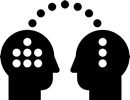16. Floating Point vs Integer
What are integer and floating point values?
Integer values, i.e. 0-255
Black = 0, White = 255
Floating point values are 0-1
Black = 0, White = 1
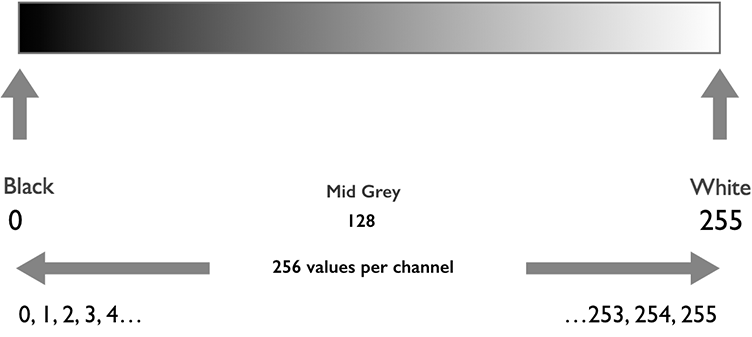
Integer 8-bit
Black = 0, White = 255
Only exact integer values, no fractions
8-bit can store 256 values per channel

Floating Point
Black = 0, White = 1
Value fractions such as 0.57328 are possible
32-bit can store 4 billion values per channel

Super Blacks and Whites
Values below black and above white are allowed in floating point, not with integer values
More Values?
So floating point gives me a lot more values?
32-bit gives us a lot more values, floating point allows us to work between 0 and 1, and with exceeding values, under 0 and over 1.
Super Blacks and Super Whites
In integer, exceeding values are clipped, 75% grey + 75% grey = white (255). Lowering the exposure won’t bring back any values over white. Integer formats cannot store values above white
In floating point, exceeding values are not clipped 75% grey + 75% grey = white (1.5). Lowering the exposure can bring back all values over white
Being able to work and store values exceeding white or black is a huge advantage for all aspects of our workflow, from rendering, to compositing and to final color correction

Overexposed Image
About 3 stops overexposed
Saved from a 32-bit workspace as
A – Integer file (TIFF 8 or 16-bit)
B – Floating point file (TIFF 32-bit)

A – Integer File
Lowering the exposure 3 stops down is not pretty
Values over white can’t be brought back, they’re clipped

B – Floating Point File
Lowering the exposure 3 stops down works
All values over white can be brought back
Why not just work with floating point values then?
Exactly, that’s what we should do, and that’s what the VFX community already does, working with Nuke and the OpenEXR file format. Only a few formats can store floating point values: OpenEXR, TIFF in 32-bit and Radiance
Check out the file format list in the bit depth chapter
Example Setups
Contains the overexposed images to try yourself